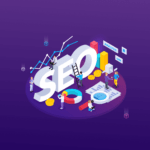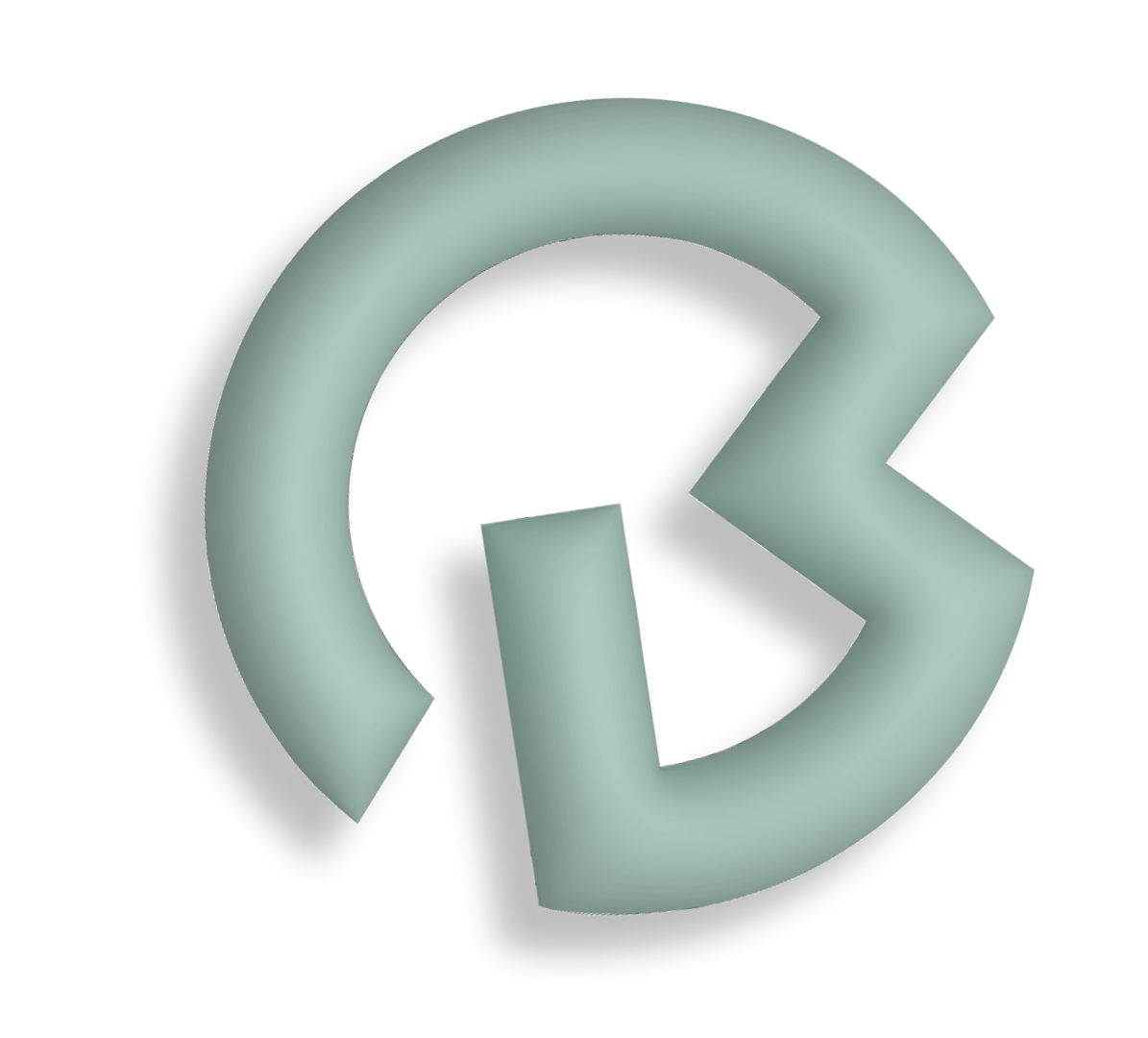Website Security 101: Protecting Your Online Presence
February 20, 2023
In today's digital age, website security is more important than ever. With cyber attacks becoming increasingly common, protecting your online presence is crucial to safeguarding your business and reputation. In this article, we will discuss the basics of website security and provide tips on how to protect your website from cyber threats.
1. Use Secure Hosting
Choosing a secure hosting provider is the first step to protecting your website. A secure hosting provider will ensure that your website is hosted on a secure server and that all data transmitted between your website and visitors is encrypted. Look for hosting providers that offer features such as firewalls, malware scanning, and SSL certificates.
2. Keep Your Software Updated
Keeping your website software updated is essential to protect against security vulnerabilities. Hackers often exploit vulnerabilities in outdated software to gain access to websites. Make sure to regularly update your website's content management system (CMS), plugins, and themes to keep them secure.
3. Use Strong Passwords
Using strong passwords is another simple yet effective way to protect your website. Use a combination of upper and lowercase letters, numbers, and symbols to create strong passwords. Avoid using easily guessable passwords, such as your name or birthdate. Consider using a password manager to generate and store strong passwords securely.
4. Use HTTPS and SSL
HTTPS and SSL (Secure Sockets Layer) are essential for website security. HTTPS encrypts all data transmitted between your website and visitors, while SSL ensures that the website is authentic and not a fake. Both are crucial for protecting sensitive information, such as credit card details and personal information.
5. Regularly Back Up Your Website
Regularly backing up your website is important in case of a security breach or website crash. Backing up your website ensures that you can restore it to a previous version if necessary. Make sure to back up your website regularly, ideally daily or weekly, and store backups securely.
6. Install Security Plugins
Installing security plugins can provide an added layer of protection to your website. Security plugins can help detect and prevent malware, monitor your website for suspicious activity, and block attacks. Look for security plugins that offer features such as firewalls, malware scanning, and brute-force attack prevention.
In conclusion, website security is essential to protecting your online presence and safeguarding your business and reputation. By following these basic website security tips, you can help protect your website from cyber threats and ensure that your website is safe and secure. At Byte to IT, we specialize in delivering high-quality website security services that help businesses of all sizes protect their online presence. Contact us today to learn more about our website security services and how we can help you protect your website.