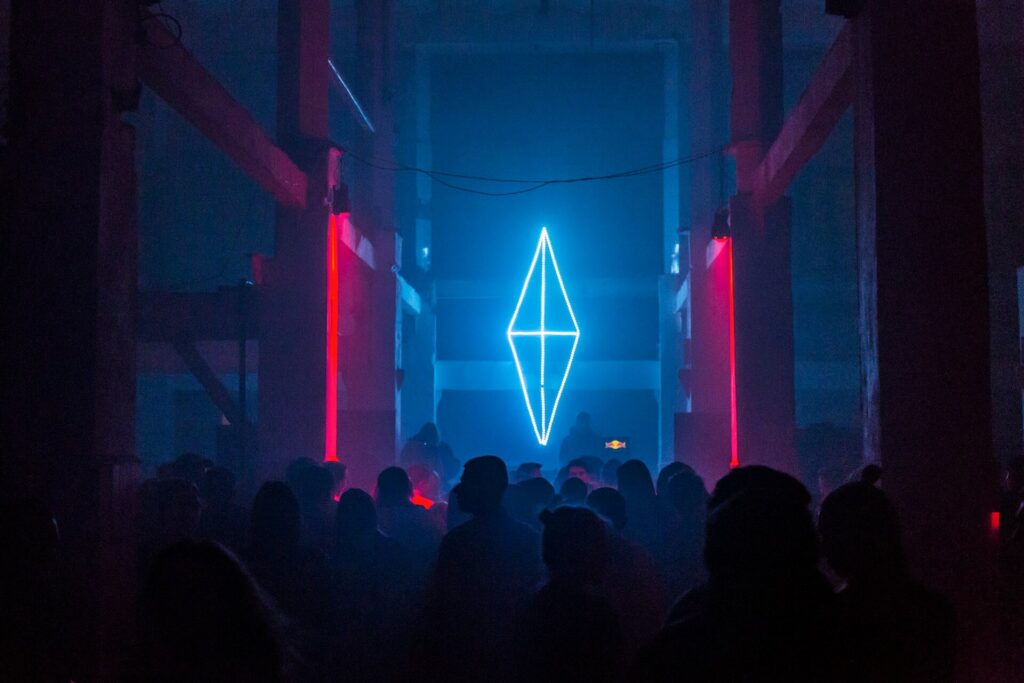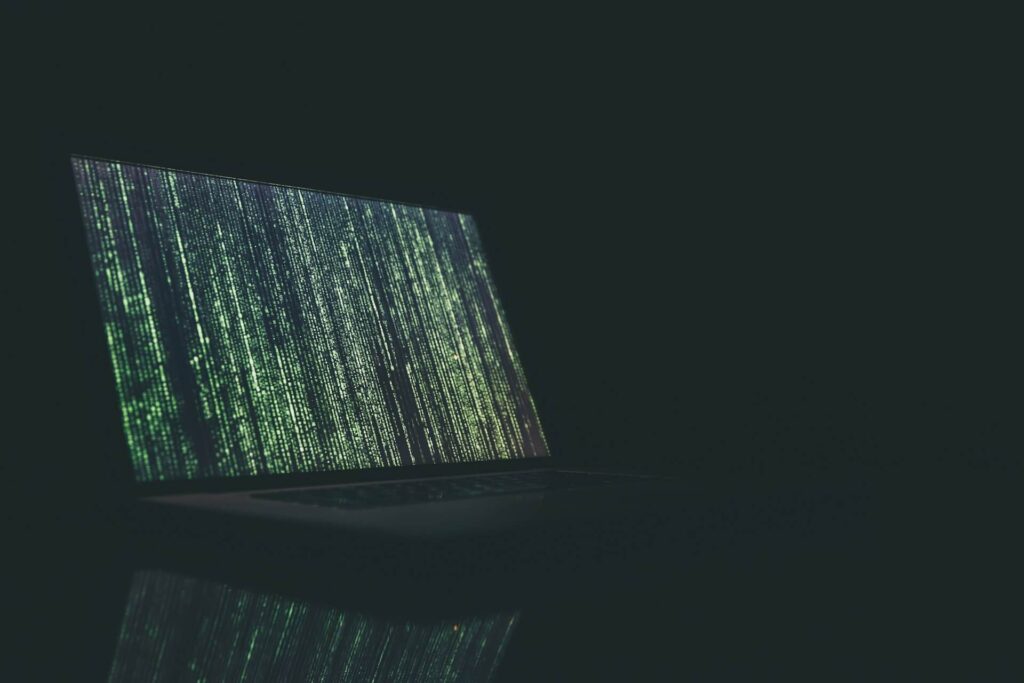- Website Speed: The Faster, the Better!
- HTTPS: Security is a Priority
- Mobile Optimisation: Mobile-First is the Rule
- XML Sitemap & Robots.txt: Improve Indexing
- URL Structure & Internal Links: Organisation is Key!
- Structured Data: Stand Out in Search Results
- Google Search Console: Monitor & Fix Issues
- Conclusion
Having a visually appealing website with great content is important, but it’s not enough to achieve high rankings on Google. Technical SEO plays a crucial role in optimising your website’s performance, ensuring efficient indexing, fast loading times, and a seamless user experience.
If you want to make sure your website is truly Google-friendly, follow these essential best practices!
Website Speed: The Faster, the Better!
Loading speed is one of the key factors for ranking on Google. A slow website frustrates users and increases the bounce rate, which can negatively impact your position in search results.
How to improve your website’s speed:
HTTPS: Security is a Priority
Security is a crucial ranking factor for Google. Having an active SSL certificate not only protects users’ data but also enhances your website’s credibility.
How to ensure your website is secure:
Mobile Optimisation: Mobile-First is the Rule
Google prioritises the mobile version of your website for indexing and ranking. A responsive design is no longer optional – it’s a necessity.
How to ensure a great mobile experience:
XML Sitemap & Robots.txt: Improve Indexing
An XML sitemap helps search engines understand your website’s structure, making it easier to index your pages. Meanwhile, the robots.txt file dictates which pages should or should not be crawled.
Best practices:
URL Structure & Internal Links: Organisation is Key!
Well-structured URLs improve both user experience and search engine readability. Additionally, an effective internal linking strategy helps distribute authority across your website’s pages.
Best practices for URLs:
Internal linking strategies:
Structured Data: Stand Out in Search Results
Structured data helps Google better understand your content and can generate rich snippets (enhanced search result elements).
How to implement it correctly:
Google Search Console: Monitor & Fix Issues
Google Search Console is an essential tool for tracking your website’s performance and resolving technical SEO issues.
Key aspects to monitor:
Conclusion
Technical SEO is the foundation for ensuring that your website is easily found and properly indexed by Google. From speed optimisation to security and well-structured content, every detail counts towards better performance in search engines.
If you want to ensure your website is fully optimised for technical SEO and achieve higher rankings on Google, Byte to IT can help! Get in touch and take your digital presence to the next level. 🚀✨