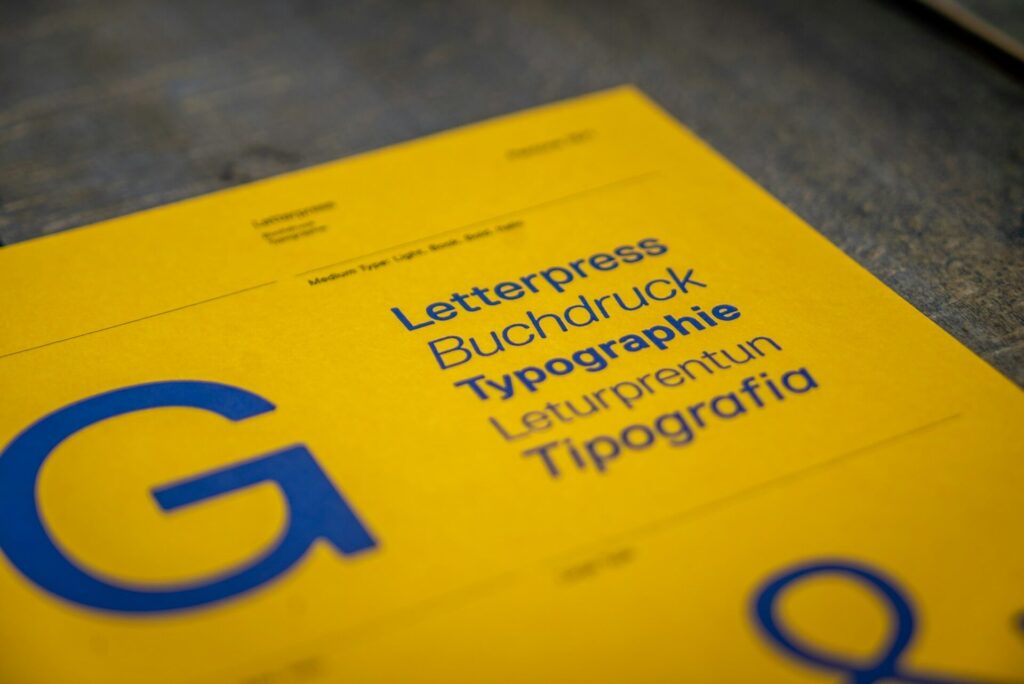- 1. Find Out How Fast (or Slow) Your Site Is
- 2. Optimize Your Images
- 3. Remove Unnecessary Plugins and Scripts
- 4. Enable Gzip Compression & Minify Code
- 5. Use a Content Delivery Network (CDN)
- 6. Choose a Fast and Reliable Hosting Provider 🖥️
- 7. Enable Lazy Loading for Images and Videos
- Conclusion: Small Changes, Big Results
The speed of your website can be the deciding factor between a visitor who becomes a customer or one who leaves before even seeing your content. If your site takes more than a few seconds to load, chances are you’re losing traffic, hurting your SEO, and watching your conversions drop. But don’t worry—there’s a solution! In this guide, I’ll show you how to optimize your website’s performance to ensure a smoother experience and boost conversions.
1. Find Out How Fast (or Slow) Your Site Is
Before making any changes, it’s crucial to measure your site’s loading time. Free tools like these can help:
These platforms analyze your site’s performance and highlight the biggest speed bottlenecks.
2. Optimize Your Images
Heavy images are one of the biggest culprits behind slow-loading websites. To speed things up, follow these best practices:
This prevents browsers from loading unnecessarily large files, improving load times.
3. Remove Unnecessary Plugins and Scripts
When it comes to website speed, less is often more!
4. Enable Gzip Compression & Minify Code
Gzip compression significantly reduces the size of files sent to the browser, while minifying CSS, JavaScript, and HTML removes unnecessary spaces and characters. Here’s how to implement it:
The result? A much faster-loading website!
5. Use a Content Delivery Network (CDN)
A CDN (Content Delivery Network) stores copies of your website on multiple servers worldwide, ensuring faster load times regardless of the user’s location. Popular CDN options include:
If your site attracts visitors from different regions, a CDN is a must-have for speed optimization.
6. Choose a Fast and Reliable Hosting Provider 🖥️
The server where your website is hosted plays a huge role in its speed. To ensure optimal performance:
- Opt for hosting with SSD servers, which are much faster than traditional HDDs.
- Choose a plan with scalable resources to prevent slowdowns during traffic spikes.
- Consider managed WordPress hosting, such as Kinsta, SiteGround, or WP Engine.
If your website is slow, it might be time to upgrade your hosting.
7. Enable Lazy Loading for Images and Videos
Lazy loading ensures that images and videos load only when they appear on the user’s screen, reducing initial load times. How to activate it?
This prevents unnecessary data from being loaded all at once, making browsing much smoother.
Conclusion: Small Changes, Big Results
Your website’s loading speed directly affects user experience, SEO, and conversions. By applying these optimizations, you can turn a slow and frustrating site into a fast and efficient one.
Need help speeding up your website? The Byte to IT team can help! Get in touch and let’s boost your site’s performance together. ⚡💻