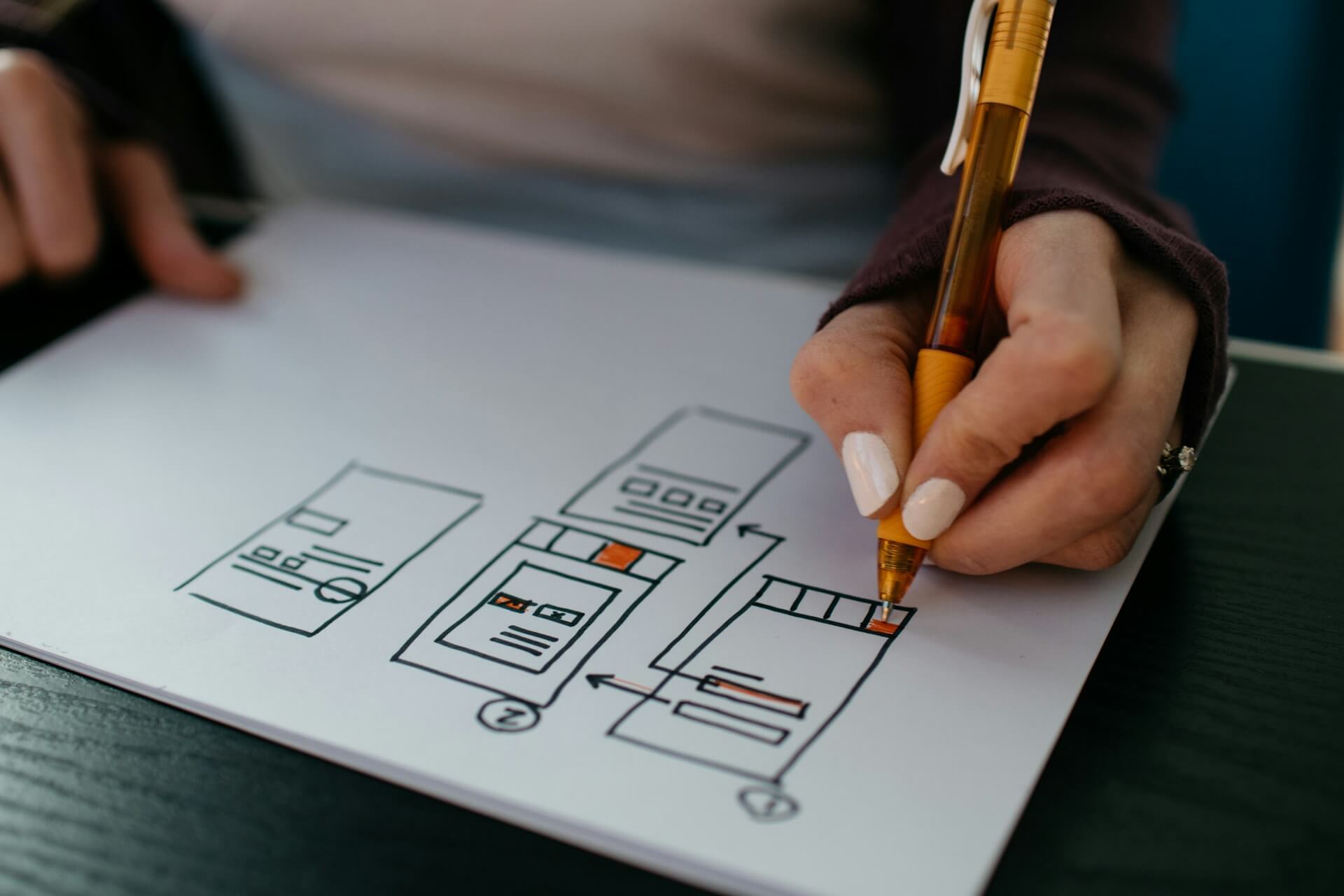- 1. What is Inclusive Design?
- 2. Why Should You Have an Accessible Website?
- 3. How to Make Your Website More Accessible?
- 1. Use Alternative Text for Images (Alt Text)
- 2. Ensure Good Colour Contrast
- 3. Enable Keyboard Navigation
- 4. Add Captions and Transcripts to Multimedia Content
- 5. Structure Content with Clear Headings and Hierarchy
- 6. Make Forms Simple and Intuitive
- 7. Avoid Elements That May Cause Difficulties
- 4. Tools to Assess Your Website’s Accessibility
- Conclusion
Web accessibility is no longer just a trend – it’s a necessity. An inclusive website ensures that everyone, regardless of their physical, cognitive, or technological abilities, can browse and interact without barriers. In addition to improving the user experience, an accessible design strengthens your brand’s reputation and can even enhance your ranking on search engines.
In this article, we explore the principles of inclusive design and how you can apply them to make your website accessible to all.
1. What is Inclusive Design?
Inclusive design aims to create digital experiences that work for as many people as possible, including those with visual, auditory, motor, or cognitive disabilities. To achieve this, it is essential to develop intuitive, adaptable, and user-friendly interfaces.
Web accessibility follows guidelines such as the Web Content Accessibility Guidelines (WCAG), which set international standards to make websites more accessible.
2. Why Should You Have an Accessible Website?
Beyond being a legal requirement in many countries, making your website accessible offers several advantages:
- Wider reach – Millions of people with disabilities can become your customers or readers.
- Improved SEO – Google prioritises accessible websites in search rankings.
- Better user experience – An accessible website is more intuitive and easier to navigate for everyone.
- Compliance with regulations – Avoids legal risks and potential penalties.
3. How to Make Your Website More Accessible?
Here are some key practices to ensure a truly inclusive website:
1. Use Alternative Text for Images (Alt Text)
Screen readers rely on alternative text descriptions to communicate image content to blind or visually impaired users. Ensure all images include clear and relevant descriptions.
2. Ensure Good Colour Contrast
Many users with colour blindness or visual impairments struggle to read low-contrast text. Use tools like the Contrast Checker to guarantee that your website has accessible and readable colours.
3. Enable Keyboard Navigation
Some users cannot use a mouse and rely exclusively on the keyboard to navigate. Ensure that all interactive elements can be accessed and used with just a keyboard.
4. Add Captions and Transcripts to Multimedia Content
People with hearing impairments need captions to understand videos and transcripts for audio content. Whenever possible, include these options on your website.
5. Structure Content with Clear Headings and Hierarchy
Headings should follow a logical hierarchy (H1, H2, H3…) to facilitate navigation for both users and screen readers. This not only improves accessibility but also optimises your website’s SEO.
6. Make Forms Simple and Intuitive
Forms should be easy to complete, with clear labels for each field and additional instructions when needed. Descriptive error messages help users quickly correct any mistakes.
7. Avoid Elements That May Cause Difficulties
- Excessive or flashing animations can trigger seizures in people with photosensitive epilepsy.
- Intrusive pop-ups make navigation harder and can confuse users with cognitive disabilities.
- Buttons and links should be adequately sized to ensure easy interaction, especially on mobile devices.
4. Tools to Assess Your Website’s Accessibility
Not sure where to start? These tools can help you test and improve your website’s accessibility:
- Lighthouse (Google Chrome) – Evaluates accessibility and other technical aspects of your website.
- WAVE Web Accessibility Tool – Analyses site structure and suggests improvements.
- Axe Accessibility Checker – Identifies accessibility issues and recommends solutions.
Conclusion
Ensuring your website is accessible is not just about legal compliance – it’s about enhancing user experience and expanding your audience. Small adjustments can make a huge difference in digital inclusion.
At Byte to IT, we help businesses create accessible and optimised websites for all users. Want to make your website more inclusive? Get in touch and transform the digital experience for everyone!