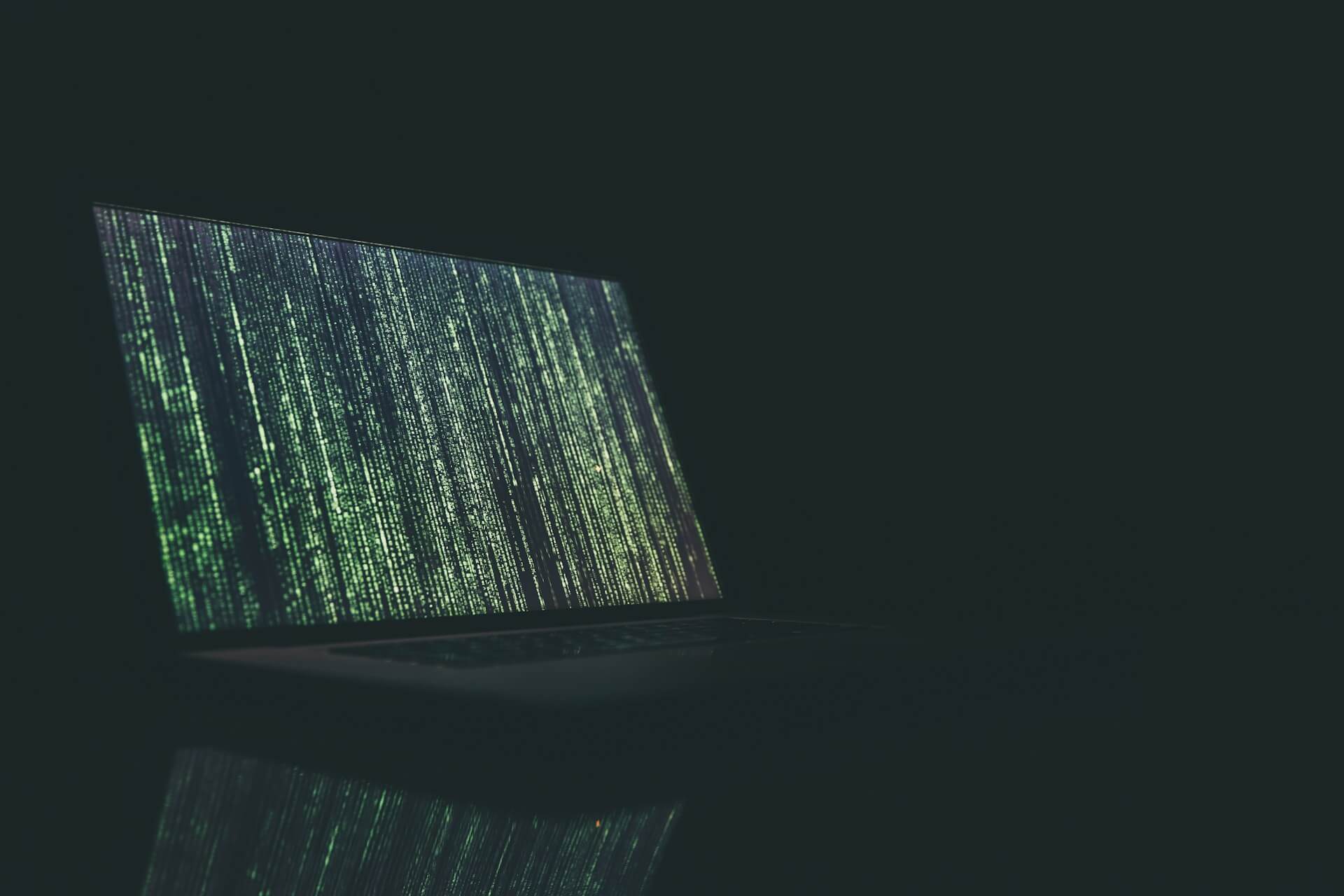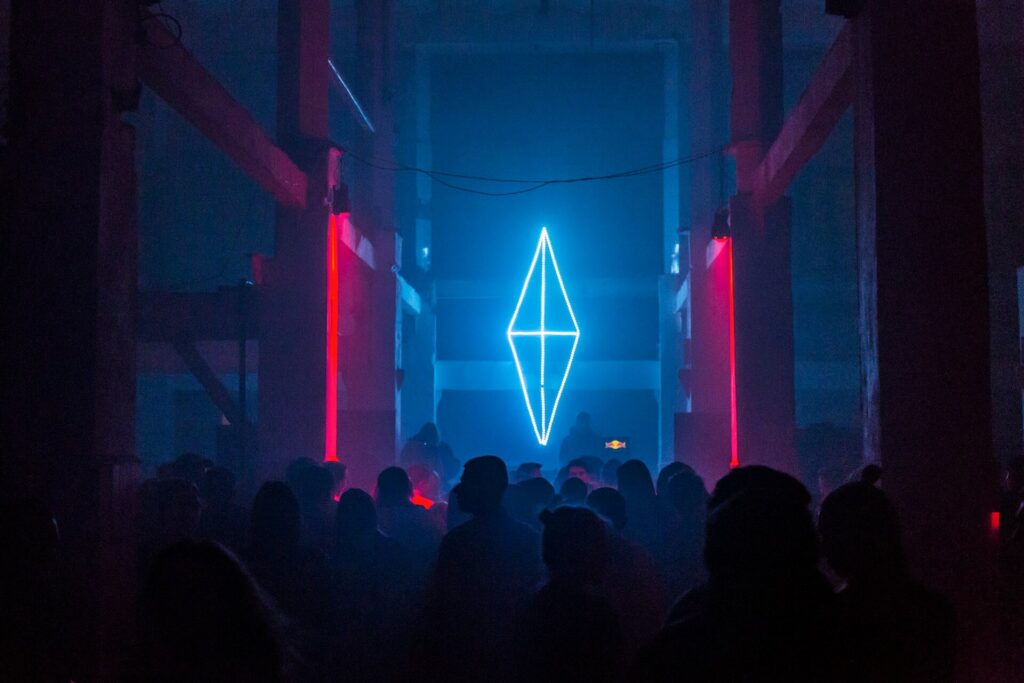- 1. Use an SSL Certificate (HTTPS)
- 2. Keep Your Website and Plugins Updated
- 3. Use Strong Passwords and Two-Factor Authentication (2FA)
- 4. Perform Regular Backups
- 5. Secure the Admin Panel
- 6. Use a Web Application Firewall (WAF)
- 7. Monitor Suspicious Activity
- 8. Protect Your Site Against DDoS Attacks
- 9. Prevent Malicious File Uploads
- 10. Train Your Team on Cybersecurity Best Practices
- Conclusion
Web security is one of the biggest challenges for any business or website owner. With the continuous rise in cyber attacks, protecting your website is no longer optional—it’s a necessity. From data theft to DDoS attacks, there are countless threats that can compromise your online presence.
To help you safeguard your site, we’ve compiled a list of best practices to strengthen your security and minimise the risk of intrusion.
1. Use an SSL Certificate (HTTPS)
HTTPS is not only essential for security but also improves your ranking in search engines. An SSL certificate encrypts communication between the server and users, preventing data from being intercepted by third parties.
2. Keep Your Website and Plugins Updated
Many vulnerabilities arise due to outdated software. Hackers exploit known weaknesses in CMS platforms, plugins, and themes to gain access to unprotected websites.
3. Use Strong Passwords and Two-Factor Authentication (2FA)
Weak passwords continue to be one of the main entry points for cyber attacks.
4. Perform Regular Backups
If your website is compromised, a recent backup can prevent data loss and help you restore operations quickly.
5. Secure the Admin Panel
The admin panel is one of the most common targets for hackers. A few simple steps can make their job much harder:
6. Use a Web Application Firewall (WAF)
A Web Application Firewall (WAF) blocks threats before they reach your site. It helps prevent attacks like SQL Injection, XSS, and DDoS.
7. Monitor Suspicious Activity
Monitoring website traffic can help you detect suspicious activities before they lead to an attack.
8. Protect Your Site Against DDoS Attacks
Distributed Denial-of-Service (DDoS) attacks can overload your server, making your site inaccessible.
9. Prevent Malicious File Uploads
If your website allows file uploads, take steps to prevent hackers from using this functionality to upload harmful files.
10. Train Your Team on Cybersecurity Best Practices
No matter how many security measures you put in place, human error remains one of the biggest vulnerabilities. Educating your team can help prevent incidents.
Conclusion
Ensuring your website’s security requires ongoing effort and preventive measures. From keeping your software updated to implementing firewalls and monitoring access, every action you take helps reduce the risk of cyber attacks.
At Byte to IT, we help protect your website against digital threats. Need expert support? Get in touch with us today! 🔐✨